How to Resolve Issues with Your Punjab 8171 Application Rejection
The Benazir Income Support Program (BISP), particularly through its 8171 service, is an essential lifeline for millions of underprivileged families in Pakistan. However, receiving a rejection message after applying for financial assistance can be frustrating and disappointing. If your Punjab 8171 application has been rejected, don’t worry — there are ways to resolve the issue and increase your chances of qualifying in the future.
This article will walk you through the reasons why your application may have been rejected and the steps you can take to resolve these issues.
Why Was Your BISP 8171 Application Rejected?
Before jumping into solutions, it’s important to understand the common reasons for rejection:
Incomplete or Incorrect Information
One of the most common reasons for application rejection is incomplete or incorrect information in the application form. Simple errors in filling out your CNIC number, household details, or income information can lead to an immediate rejection.
Income Exceeds Eligibility Threshold
BISP is designed to help low-income families. If your household income exceeds the threshold set by the National Socio-Economic Registry (NSER), your application is likely to be rejected.
Not Listed in NSER Database
If your household is not listed in the NSER database, you may not be considered eligible for BISP support. This registry plays a key role in determining whether you qualify for assistance.
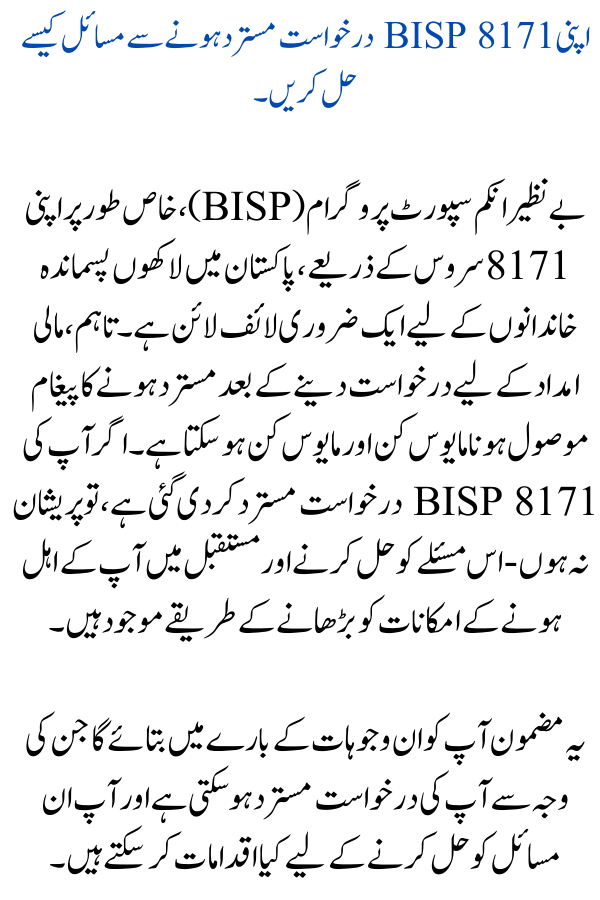
Duplicate Applications
Submitting multiple applications with the same CNIC or household information can cause confusion and result in a rejection. Ensure you submit only one accurate application.
Missing Supporting Documents
Applications missing essential documents such as CNIC copies, proof of income, or disability certificates (if applicable) can be automatically rejected.
Steps to Resolve BISP 8171 Application Rejection
Now that you know the possible reasons for rejection, here’s how you can resolve these issues and improve your chances of getting approved:
How to Check Your BISP 8171 Application Status
If you’ve corrected your application or filed an appeal, you’ll want to keep track of your status. Here’s how:
Via SMS: You can send your CNIC number to 8171 via SMS to check your status.
Online: Visit the official BISP website to track the status of your application.
In-Person: Visit your local BISP registration center and ask the staff to assist in checking your application status.
What to Do If Your Appeal Is Rejected
If your appeal is also rejected, it’s essential to understand why. Visit your nearest BISP center to get more details on the rejection. In some cases, applicants are encouraged to wait until their socio-economic conditions change, or they can reapply if there are updates in the program’s criteria.
Conclusion
Dealing with a BISP 8171 application rejection can be frustrating, but it’s not the end of the road. By carefully reviewing your application, updating your NSER information, and following the proper appeal procedures, you can resolve the issues and improve your chances of qualifying for BISP assistance. Always make sure your documents are complete and correct, and don’t hesitate to reach out to BISP support if you need further guidance.

