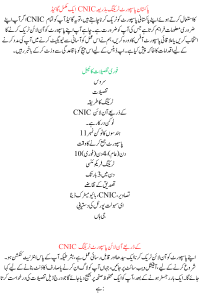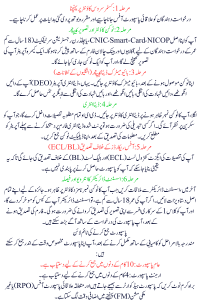Pakistan Passport Tracking by CNIC
If you’re looking to track your Pakistan passport using your CNIC, this guide provides you with all the essential information you need. Whether you choose to track your passport online or visit a regional passport office, we’ve outlined the steps to help you navigate the process smoothly. Stay informed by regularly visiting this page for updates.
Pakistan Passport Tracking by CNIC
Quick Details Table
| Service | Details |
| Tracking Method | Online via CNIC |
| Token Required | 11-digit Token Number |
| Passport Collection Time | 10 days (normal), 4 days (urgent) |
| Tracking Frequency | Up to 3 times a day |
| Verification Requirements | Biometric data, CNIC, photographs |
| e-Sahulat Portal Availability | Yes |
Online Passport Tracking by CNIC
Tracking your passport online is a straightforward and accessible process, provided you have an internet connection. To get started, visit the official website, where you’ll be prompted to either log in or create a user account. Once registered, you will be redirected to a secure page that requests the following details:
also read 25000 Nawaz Sharif SchemeSchema
- Name
- Phone Number
- CNIC
- Contact Address
- 11-digit Token Number
Ensure that all the information entered is accurate to avoid issues with the tracking system. This service is free and allows you to track your passport status up to three times per day. If you can successfully log in, it confirms that your passport application is legitimate and pending.
also read 8171 Online Dynamic SurveySchema
Public Queries on Getting Passports: Ministry of Interior Guidelines
The process of obtaining a passport involves several steps, from initial arrival at the customer service counter to final passport collection. Here’s a breakdown of each stage:
Step 1: Arrival at the Customer Service Counter
Applicants should head to the Regional Passport Office and follow the instructions at the designated booths.
Step 2: Token Counter and Photograph Capture
You’ll need to present your original CNIC, Smart-Card, NICOP, or Children Registration Certificate (for applicants under 18), along with copies and the Bank Chalan Form. A camera operator will capture your photograph, and you will be issued a token.
Step 3: Biometric Data Capture (Fingerprints)
Once you receive your token, proceed to the Biometric Counter. Here, the Data Entry Operator (DEO) will capture fingerprints from your right thumb, right index finger, left thumb, and left index finger.
Step 4: Data Entry
Next, move to the Data Entry Counter when your token number is displayed. The DEO will input all required details, visible to you on the screen. If any changes are needed, inform the operator before you sign the printed Data Entry Form. After verifying the information, collect your duplicate token.
also readMuft Solar Panel Scheme 8800 NewSchema
Step 5: Verification Against Office Records (ECL/BL)
Your details will be verified against the Exit Control List (ECL) and Black List (BL) to ensure that you are not restricted from obtaining a passport.
Step 6: Interview and Decision by Assistant Director
Finally, meet with the Assistant Director when your token number appears on the designated counter. Bring all your original documents for review. If you are under 18, the Assistant Director will defer your case, and you will need to get your photograph attested by a Class 1 Government Officer. Once the form is attested, you can proceed with the passport application.
Passport Collection Timeline
After successfully completing the above steps, you can collect your passport within the specified time frame:
- Normal Passport: Available for collection in 10 working days.
- Urgent Passport: Available for collection in 4 working days.
Please note that passports are dispatched from the headquarters and may take additional time to arrive at the respective Regional Passport Office (RPO) or Foreign Mission (FM).
e-Sahulat Portal: An Easy Way to Track Your Passport
Visiting a Regional Passport Office can be time-consuming, especially with the long lines and crowded spaces. To simplify the process, the Government of Pakistan (GOP) has introduced the e-Sahulat portal, which allows you to track your passport application online. By entering your CNIC into the designated fields, you can check the status of your passport and stay updated without needing to visit the office in person.
However, be prepared for some delays, especially if there is high demand. Registration and tracking may require some patience, but the e-Sahulat portal offers a convenient alternative to traditional tracking methods.
Conclusion
Tracking your Pakistan passport by CNIC is a manageable process, whether you opt for the online method or visit a Regional Passport Office. The e-Sahulat portal provides an added convenience for tracking your passport without the hassle of long queues. Stay informed, follow the guidelines, and you’ll receive your passport in no time. If you found this guide helpful, feel free to share it with others and leave your thoughts in the comment section below.